Another week, another post, dear Adventurers! As I promised in my article last week, this time I’m devoting an entire post to the plethora of features found at donjon.bin.sh. If you’re a DM who wants a one-stop shop for all of your Dungeons&Dragons 5th Edition (and beyond) needs, you can look no further than donjon.
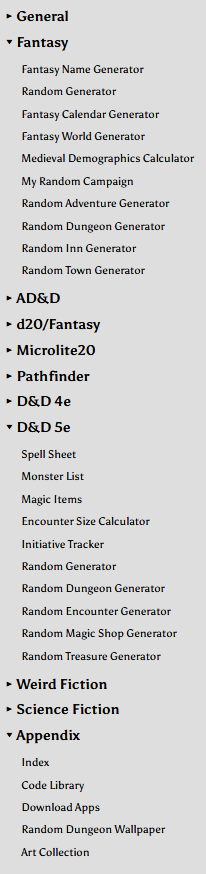
To avoid redundancy and to make it through the bevy of options we have to cover today, I won’t be going over the name generators again. If you have yet to try them, I highly encourage you to take the time and explore them in depth. We’ve got a lot to cover, so here we go!
My Random Campaign
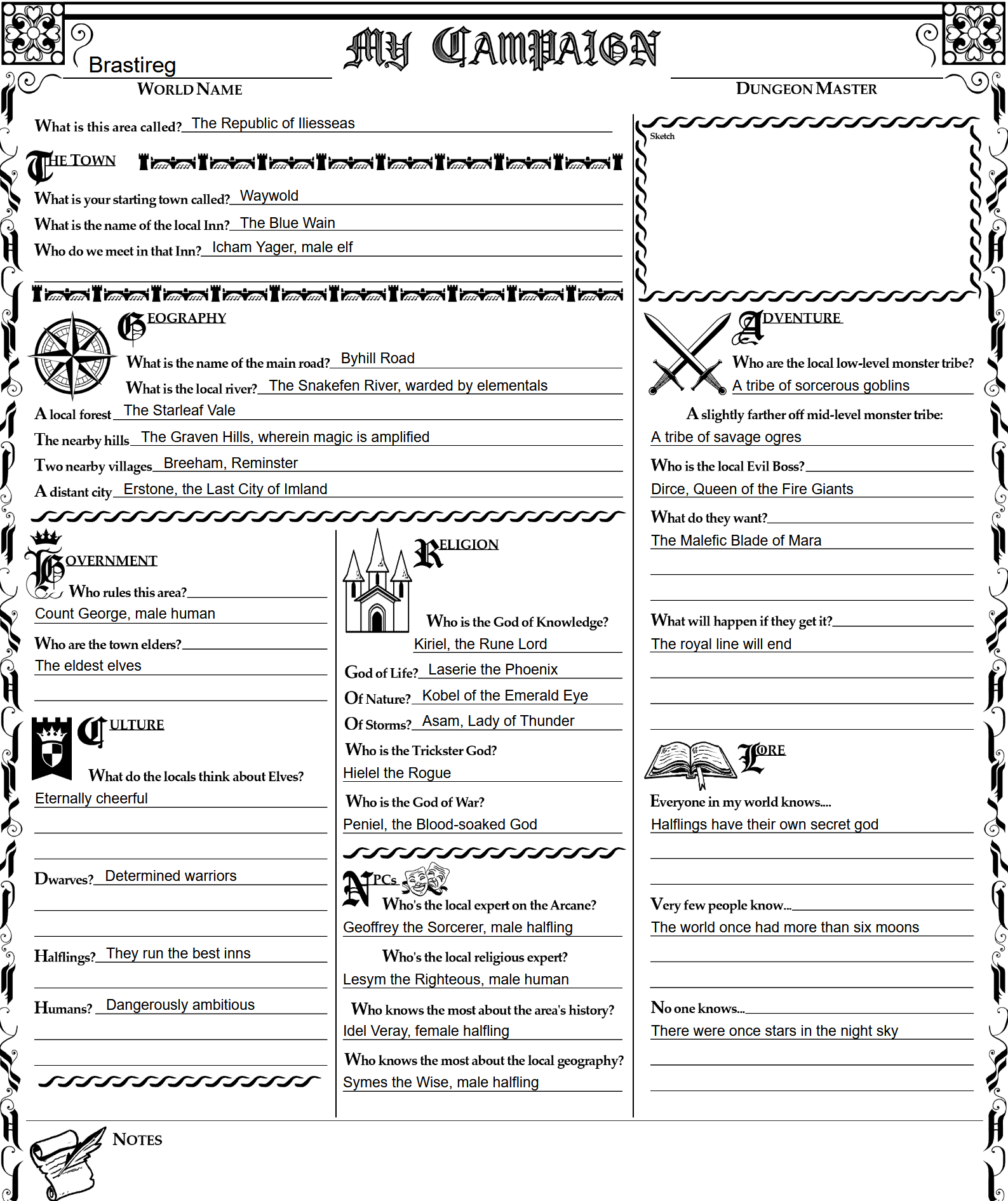
If you need a little help getting the ball rolling with a campaign outline, the My Random Campaign feature is exactly the place to start. Be advised, however, this option is rule-agnostic, which means the options you get may not always apply to strict 5e races or items.
If you don’t like what you get, you can click the My Campaign header to regenerate the entire page, or you can click a section header or individual line item to specify which content you want to refresh. The Sketch and Notes sections are left blank for your personal use. If you want to save your results for future reference, I recommend saving the web page as a PDF (ensure you enable the Print Background Images option before doing so) or copying the answers to your note app of choice.
Random Adventure Generator
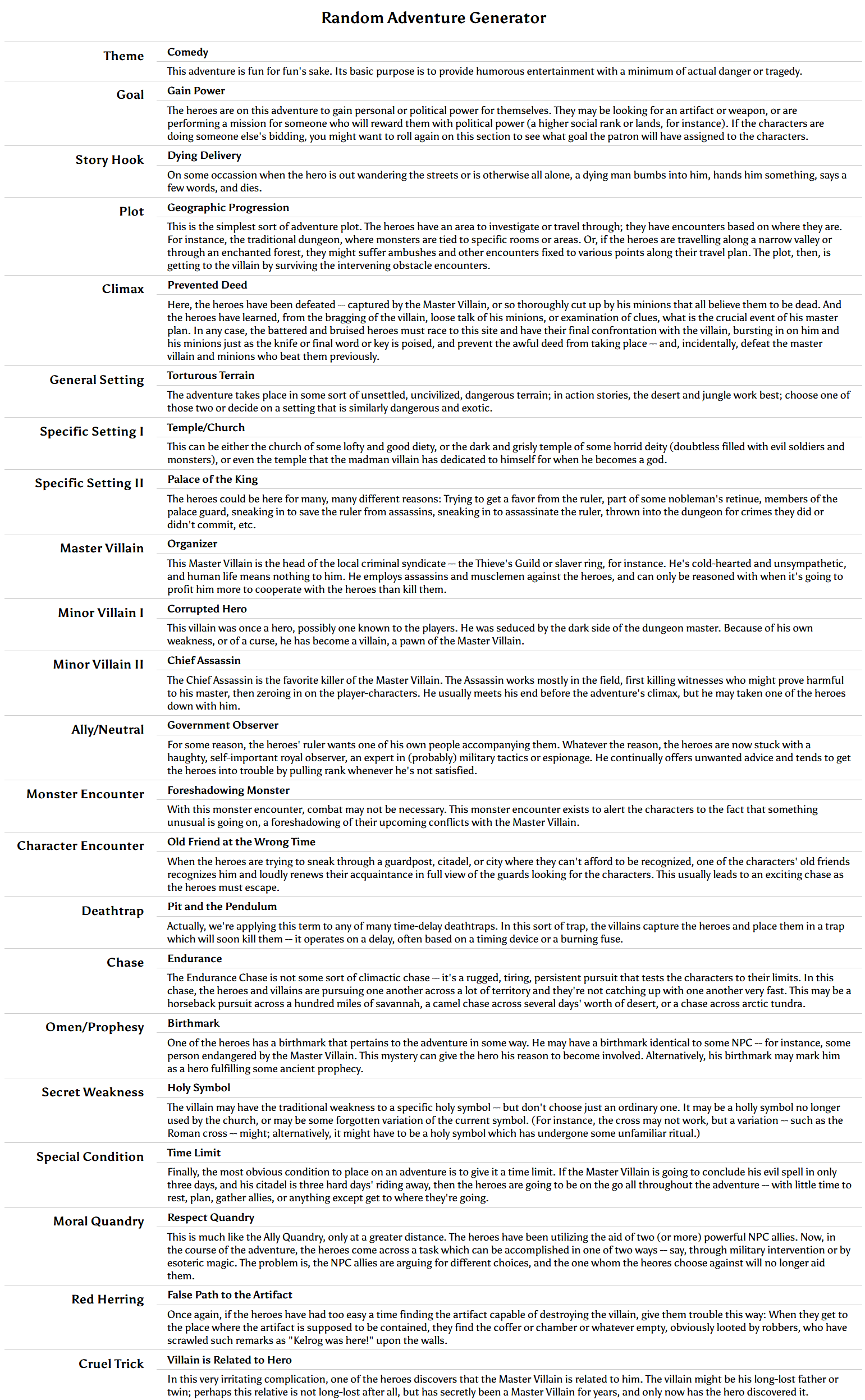
If you think of My Random Campaign as a setting outline, the Random Adventure Generator is a full-blown story blueprint. And, like My Random Campaign, each section can be regenerated, or you can redo the entire page by clicking the Random Adventure Generator option in the left menu set.
Since I’m quite particular with the stories I’m trying to tell in my campaigns, I honestly don’t use this feature. For the same reason I don’t often run established modules, I would rather a story grow organically than have it told at me. But, I could see where trying to pull together a fresh one-shot or short campaign on the fly would benefit greatly from using this generator.
Random Inn Generator
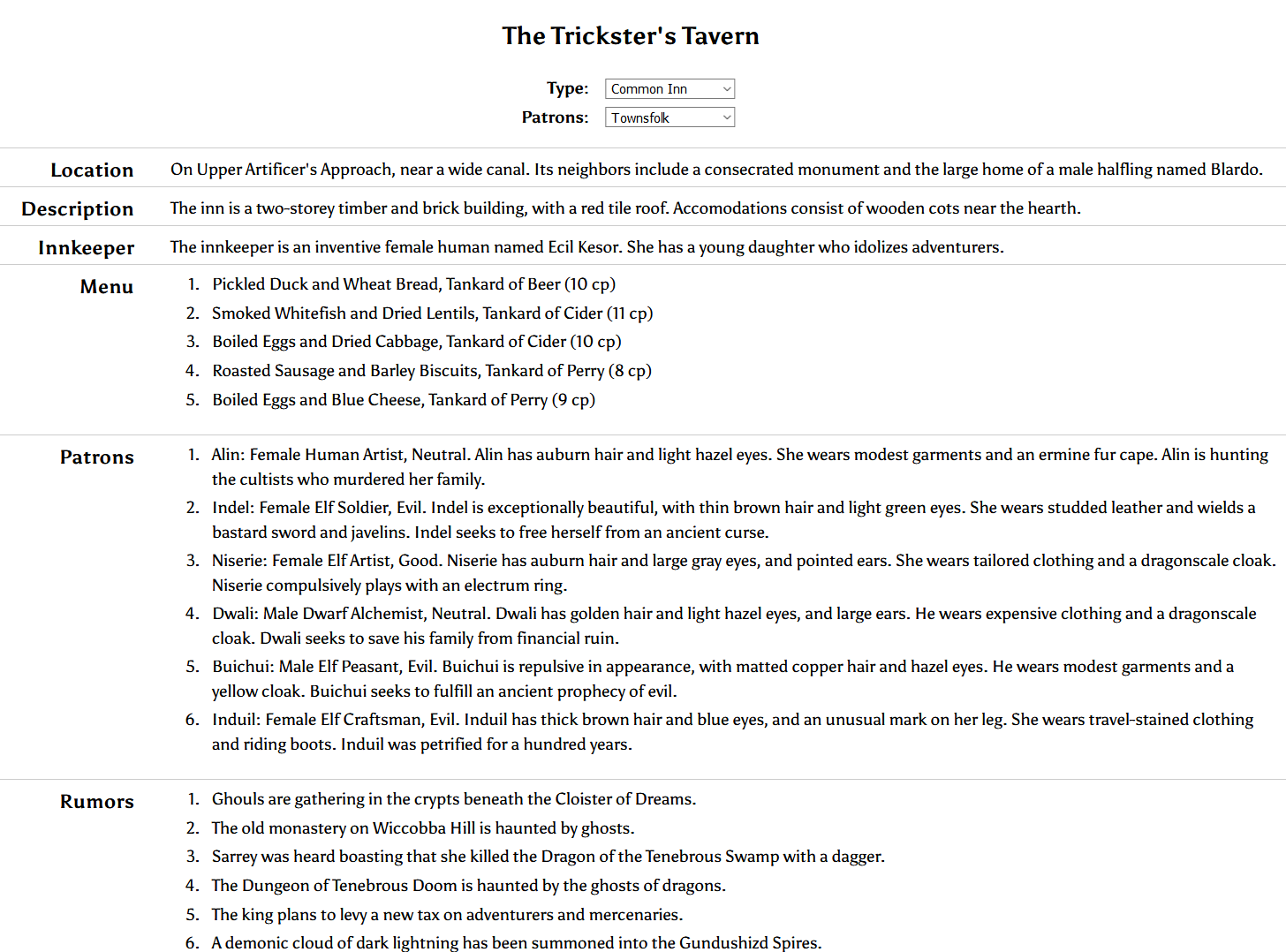
Easily one of my favorite donjon features, the Random Inn Generator has saved my bacon on more than one occasion. Having a fully prepared inn menu, a list of patrons, and a number of rumors/plot hooks for you to use with the click of a mouse is no small tool. As you may suspect, clicking each section header will generate a new option (or list of options) if what you see isn’t applicable to your settings or needs.
Be warned: you cannot cherry-pick items in a list to regenerate. If you like all but one of the rumors, you’ll have to repopulate the entire section to get a better option. In such a case, I recommend copying down what you like, and then regenerating the lists until you find what you need.
Seriously, if you’re not using it yet, start now!
5e Spell Sheet
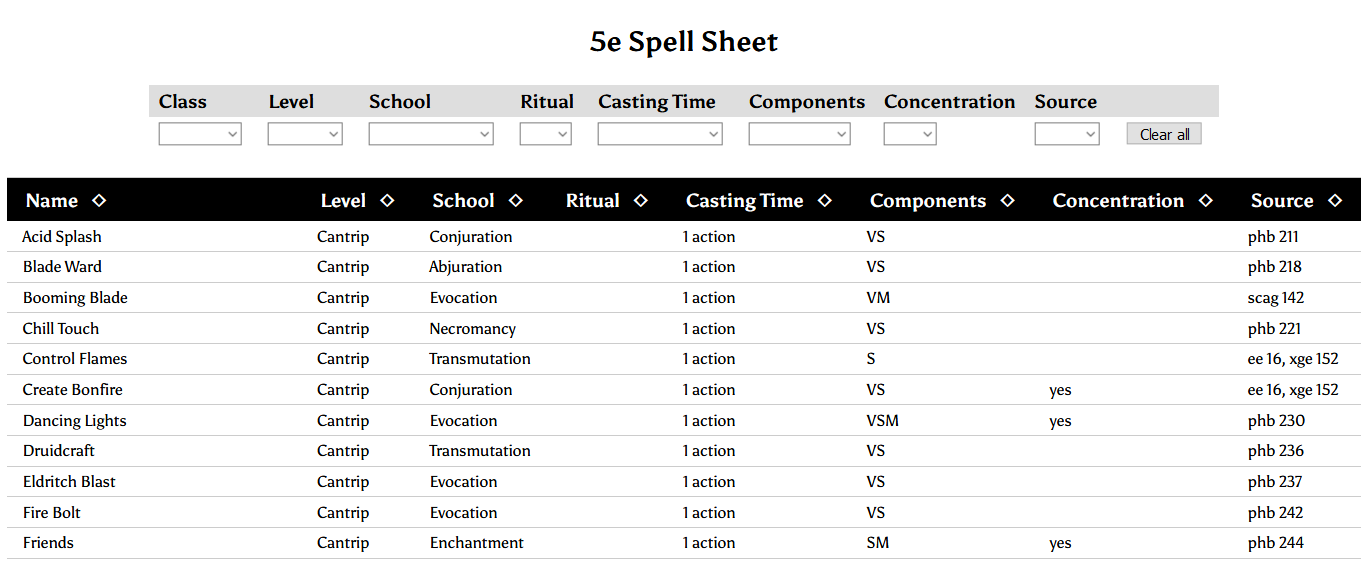
Although a meta-tool and not a generator, I felt compelled to include this out of necessity. It’s pretty straight-forward; you scroll down the page and click on the spell for which you wish to see more information. You can use the drop-down boxes at the top of the page to refine your search by class, spell level, school of magic, and more.
My primary beef with this tool is it only includes the full details for spells listed in the System Reference Document (SRD), which are essentially the materials Wizards of the Coast have made available outside of the Player’s Handbook. However, the spell list includes every officially published spell, meaning you’ll see the phrase “Not in the SRD, no description available” more often than not.
As such, I rarely use this feature.
5e Monster List
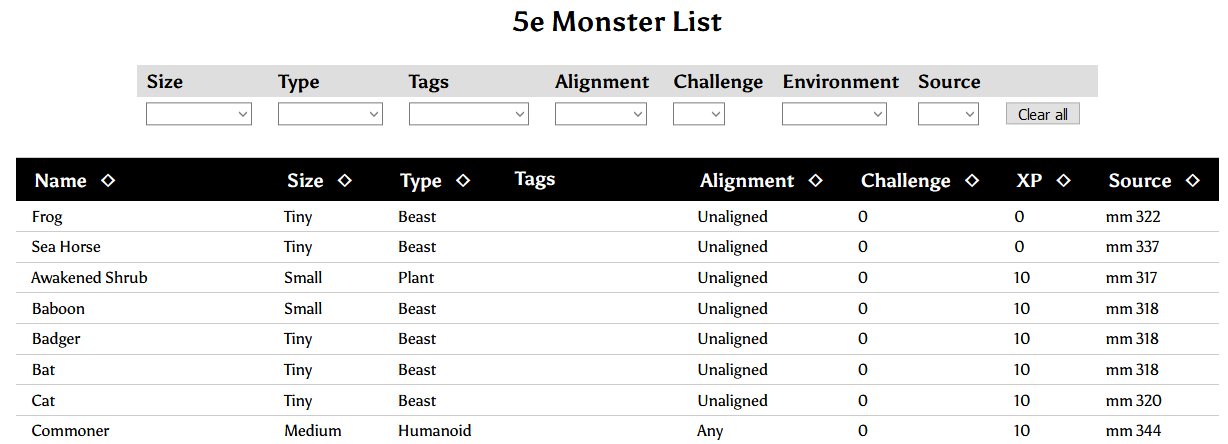
Another meta-tool, the 5e Monster List shares many pros and cons with its spell list brother. Although, I will say there are far more options you can actually use in the monster list, so that’s neat. Not much more to say about this one.
5e Magic Items
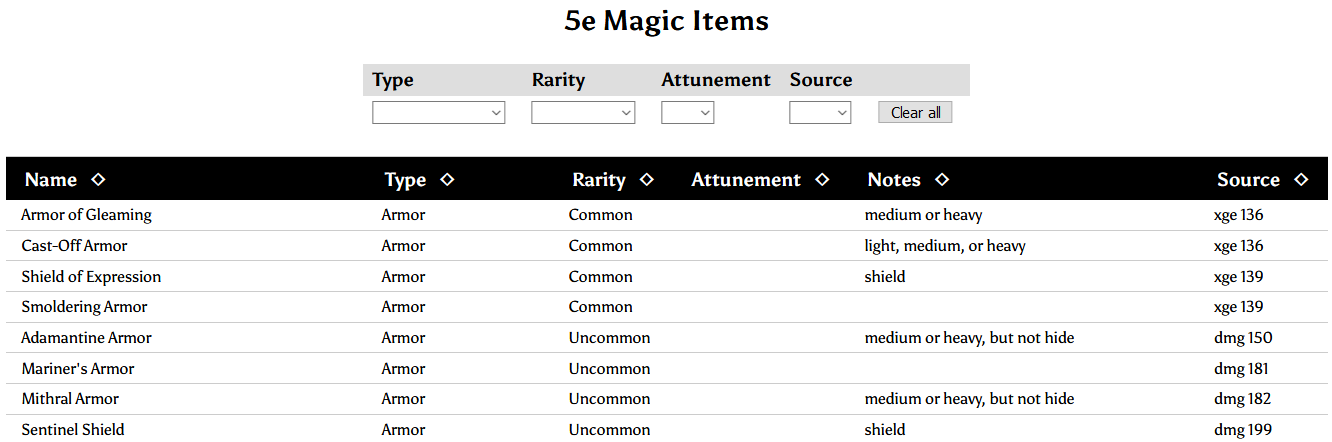
See above, but now with published magic items for 5th edition. While I am surprised by how many items are fully listed in this meta-tool, you’re better off looking in a published book or other web resource for definite answers on a specific item.
5e Encounter Size Calculator
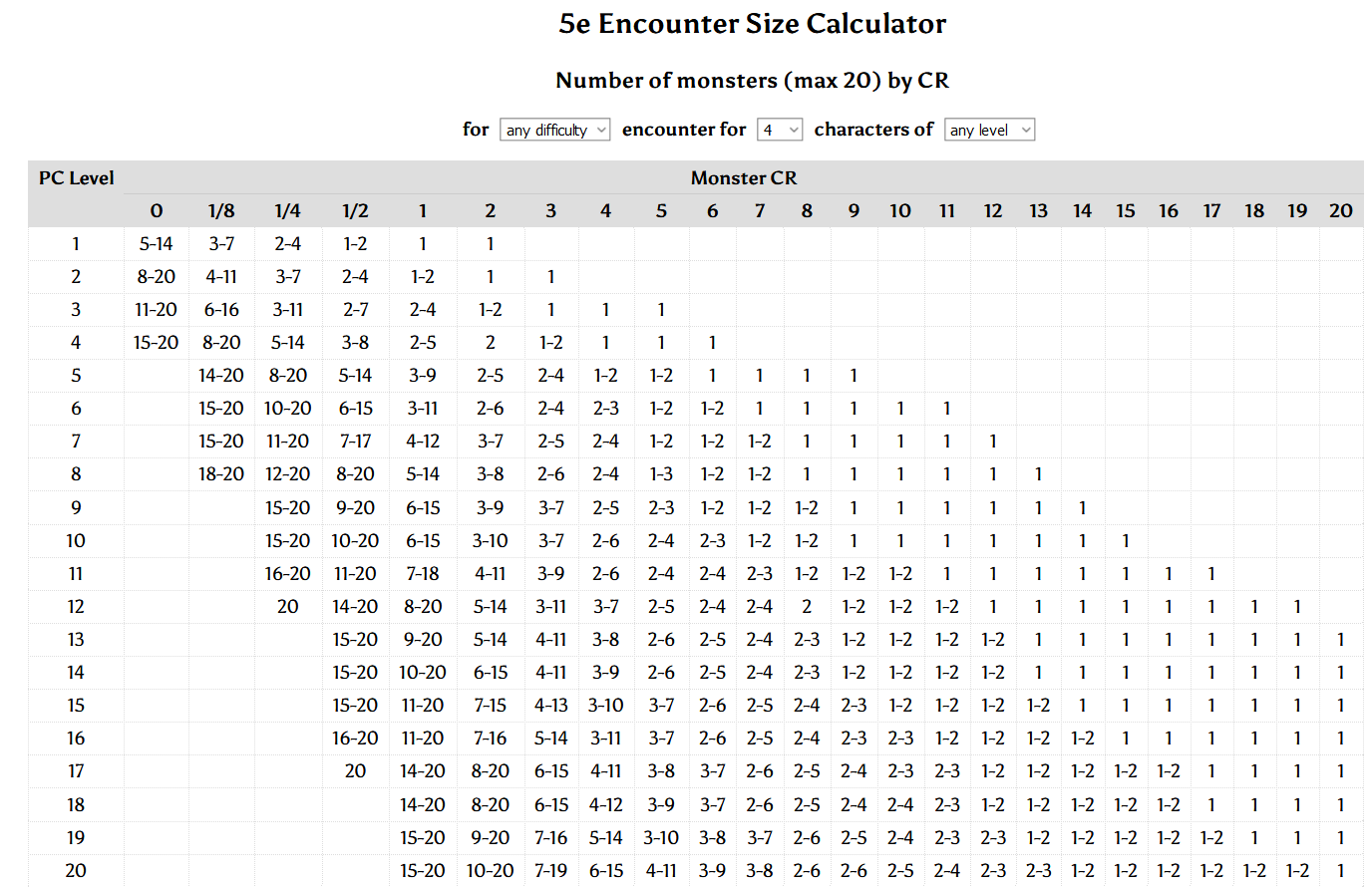
If you need to balance your combat or social encounters without pouring through the Dungeon Master’s Guide or Xanathar’s Guide to Everything, donjon has your back. You can specify the intended difficulty, the number of PCs, and the level of the PCs to adjust the number of monsters recommended for the encounter. While CR is a bit finicky to nail in 5e (more a design flaw than user error), this meta-tool gives you a good estimate of what you need for a great encounter.
Initiative Tracker
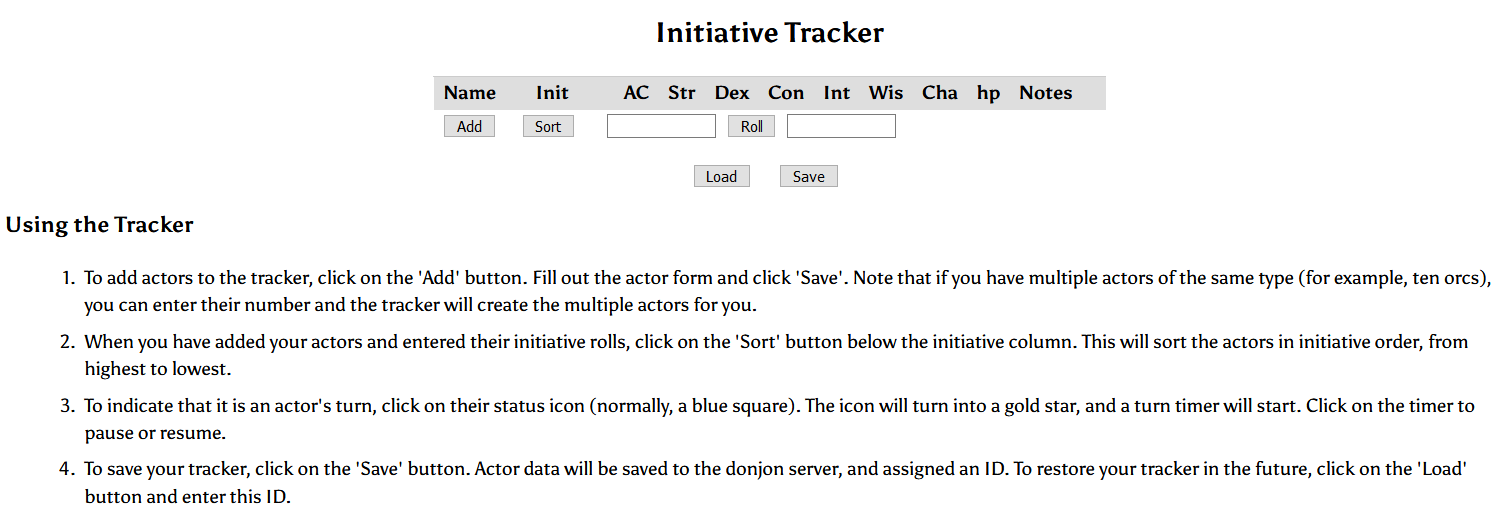
This meta-tool is great for games not being run in virtual tabletop systems like Roll20 or Fantasy Grounds, as it allows you to dump all of the characters and monsters into a tracker and keep track of their vital stats (like AC, HP, and Ability Scores). Clicking Add brings up a set of options to insert the character’s information into the tracker. Then, clicking Save adds the character to the running list. For packs of creatures, like three goblins for example, you can also designate the number of times the creature will appear in the list. When all characters are added to the list, clicking Sort arranges the characters in a descending order starting with the highest initiative count.
My two biggest gripes about this meta-tool are: 1. the tracker doesn’t account for having advantage on initiative rolls (like the Barbarian), and 2. each identical creature you list (like our three goblins above) have individual places in the tracker. Per 5e rules, identical creatures all act on the same turn, so having each goblin split out in the tracker just bloats the list unnecessarily.
Overall, I still think this could be useful if the DM doesn’t mind finagling it a little before combat starts.
5e Random Generator
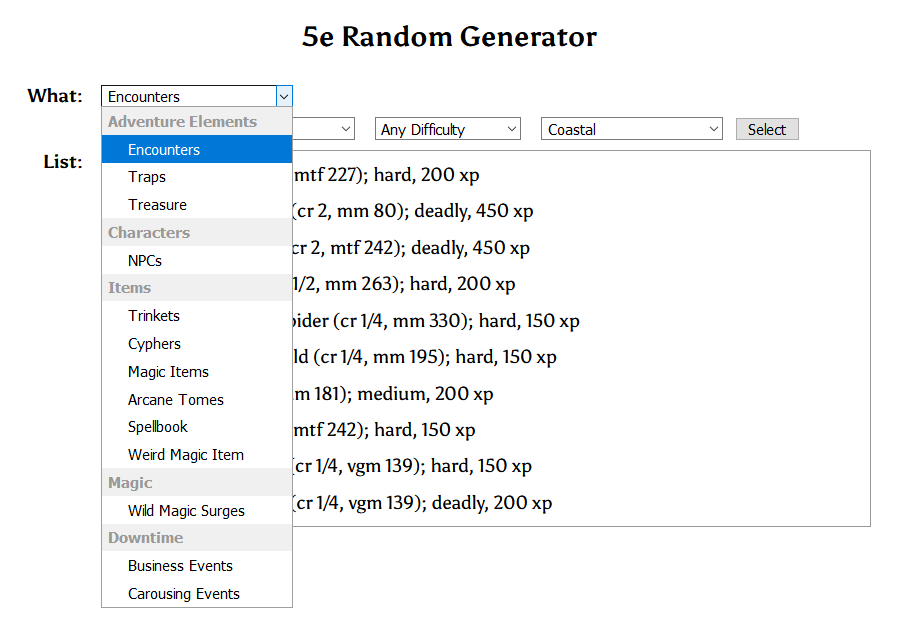
At first glance, you may think you accidentally clicked on the Random Encounter Generator option, but selecting the What: drop-down box reveals all of the little secrets this page has in store. I would even argue the 5e Random Generator should be a greater priority for DMs than the Random Inn Generator I mentioned earlier. Almost anything you could need as a DM is available to you on this page. In fact, the Random Encounter Generator and Random Treasure Generator options in the left menu set lead you back to this same generator.
Unlike most of the donjon generators, you can’t regenerate individual line items; you have to refresh the entire table if you need new results. Regardless, this is one of my most utilized references on donjon, and I know you’ll feel the same!
5e Magic Shop Generator
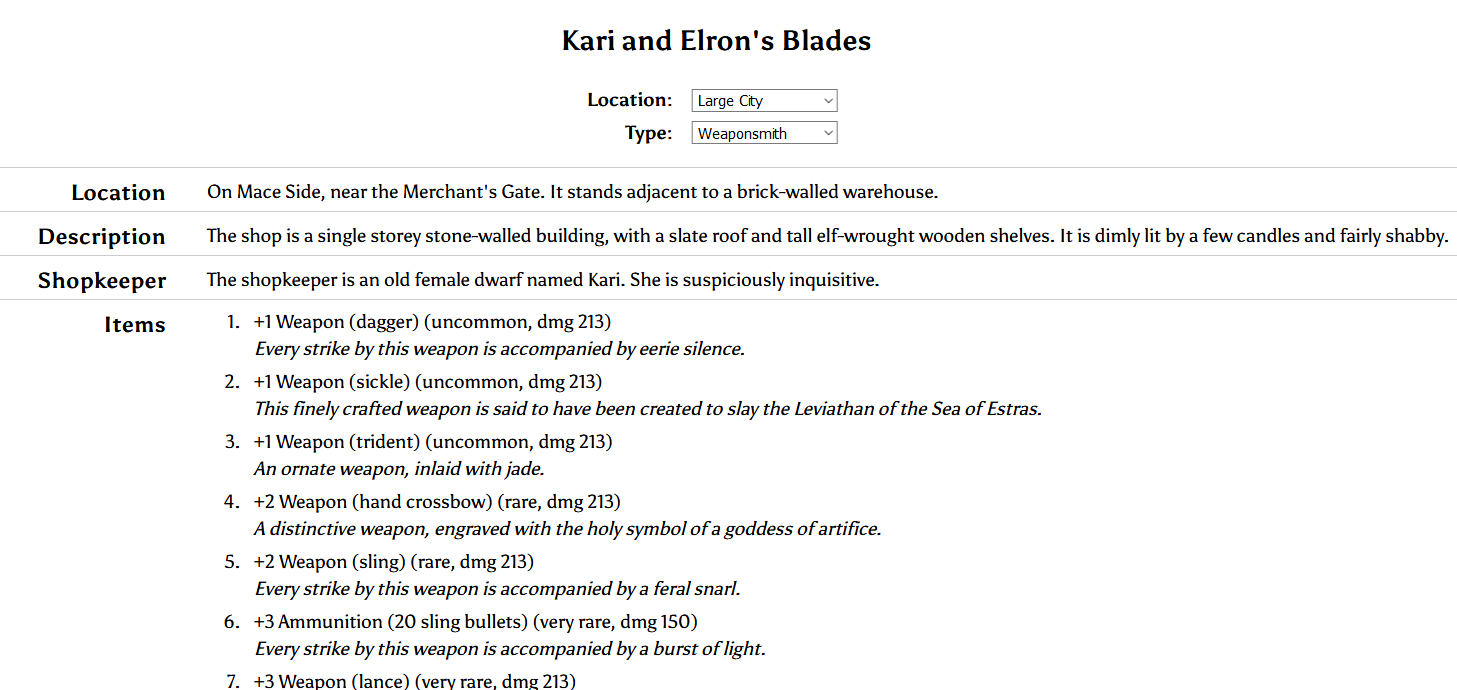
To save the best generator for last, I’m going out of order and moving to the 5e Magic Shop Generator. This, like the Random Inn Generator, details everything you need to bring a magic item store (and the accompanying items) to life in your game. Not only can you choose the size of the settlement where this store resides (also changing the number of items available), you can decide what kind of magic item store you want in the Type drop-down box.
I especially love how each item (with the exception of spell scrolls) has a line of flavor text underneath to help you put a fresh spin on well-known or uninspired magic items. After using this generator, you’ll never waste your time manually creating a magic item store again.
5e Random Dungeon Generator
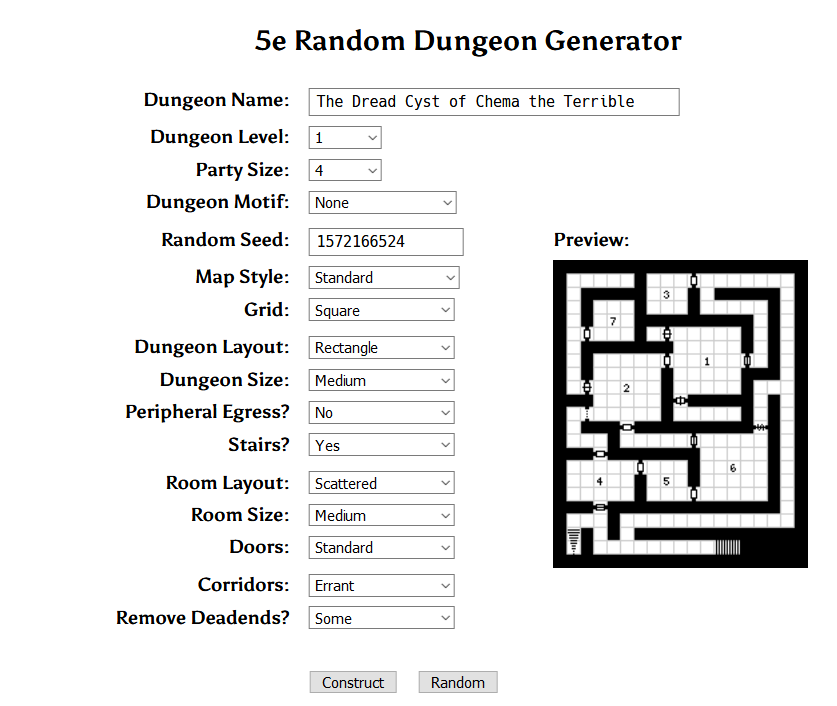
The generator of the hour, the one with the power; give a round of applause for 5e Random Dungeon Generator! I cannot stress enough how often I’ve used this generator; every campaign I’ve run since discovering donjon has included a dungeon spit out by this generator.
The various text fields and drop-down boxes not only help you shape the dungeon layout, but also determine what kind of monsters, traps, and room descriptors the generator includes for your dungeon.
Unless you plan on running a Mega Dungeon or a nightmarishly long labyrinth, I strongly advise you set your Dungeon Size drop-down box to Tiny or smaller. For giggles, try setting it to Colossal and laugh at the 500+ rooms that generate.
When you click Construct, the real fun begins:
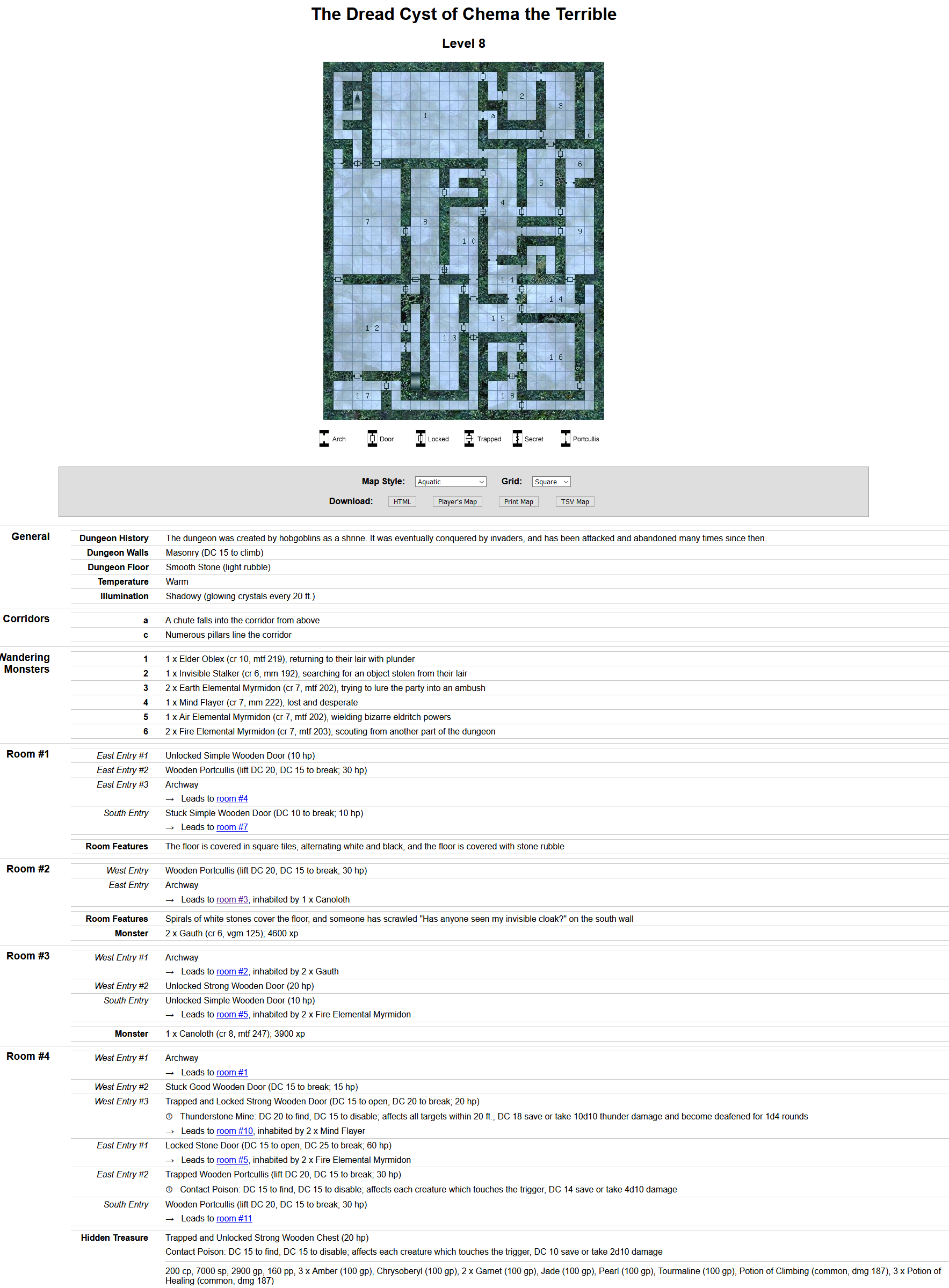
More likely than not, you’ll end up hitting the Back button on your browser a few times to fine-tune the dungeon. Unlike most of the generators on donjon, you cannot refresh certain sections of the dungeon (e.g. if you wanted to redo Room #15 only). In these cases, you’ll want to save the map as an image format and manually tweak the room notes in a note app of choice.
This generator has saved me countless hours in preparation time and has helped me create some truly memorable locations for my players to explore.
Closing Thoughts
What do you all think about the resources available on donjon? Do you agree with my assessments of the generators and tools, or would you rank their usefulness differently?!
Leave your comments below!
Until next time,
Matthew Wulf
Want to stay up to date with the latest happenings on Critical Hit Guru? Click the Follow button and type the email address you want to receive notifications for new posts!
We’re now on Twitter and Facebook! Search for @CriticalHitGuru on Twitter and the Critical Hit Guru page on Facebook to chat, ask questions, or just stay in the loop.
I’m Dungeon Master’s Guild official! For a thrilling military-themed heist all about saving a captured comrade, check out Rescue at Brightwell today.

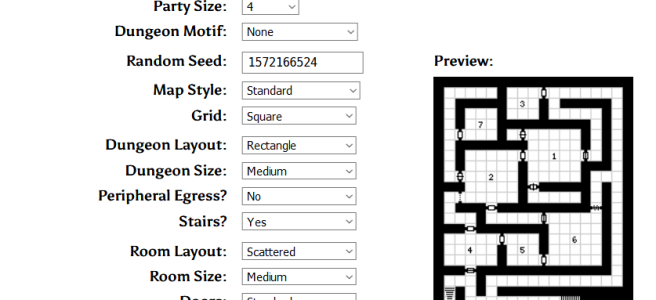
One thought on “DM Tip: Plan Smarter (Not Harder) with Generators – All About donjon”